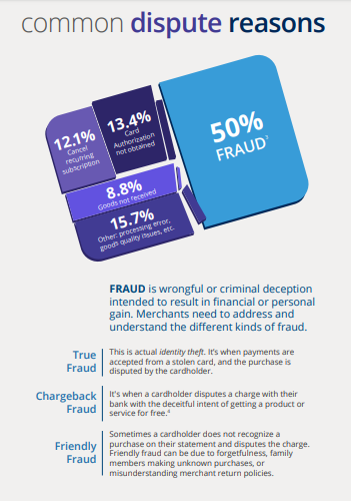Please update your browser.
Get Alerts When You Have A Dispute
To receive faster notification when you receive a dispute, set alerts in your online account. Sign In to Chase Business Online >>
Set and activate alerts
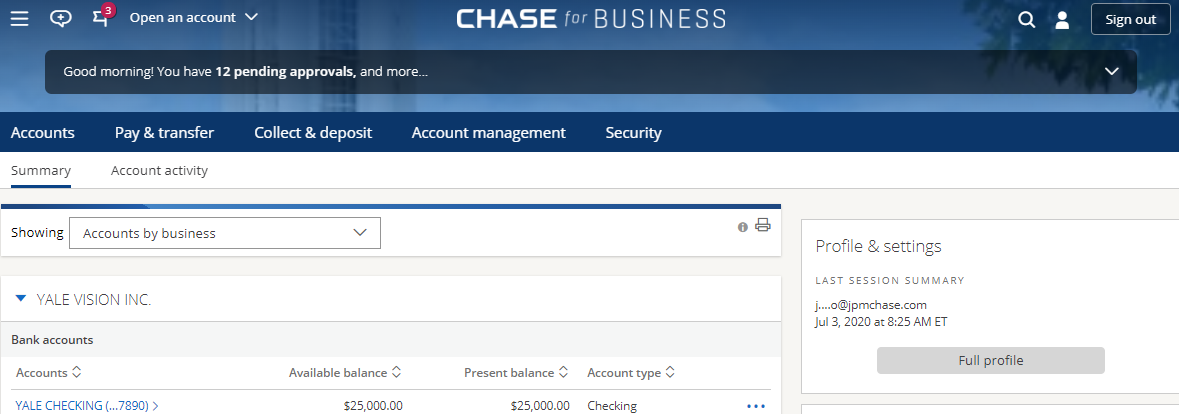
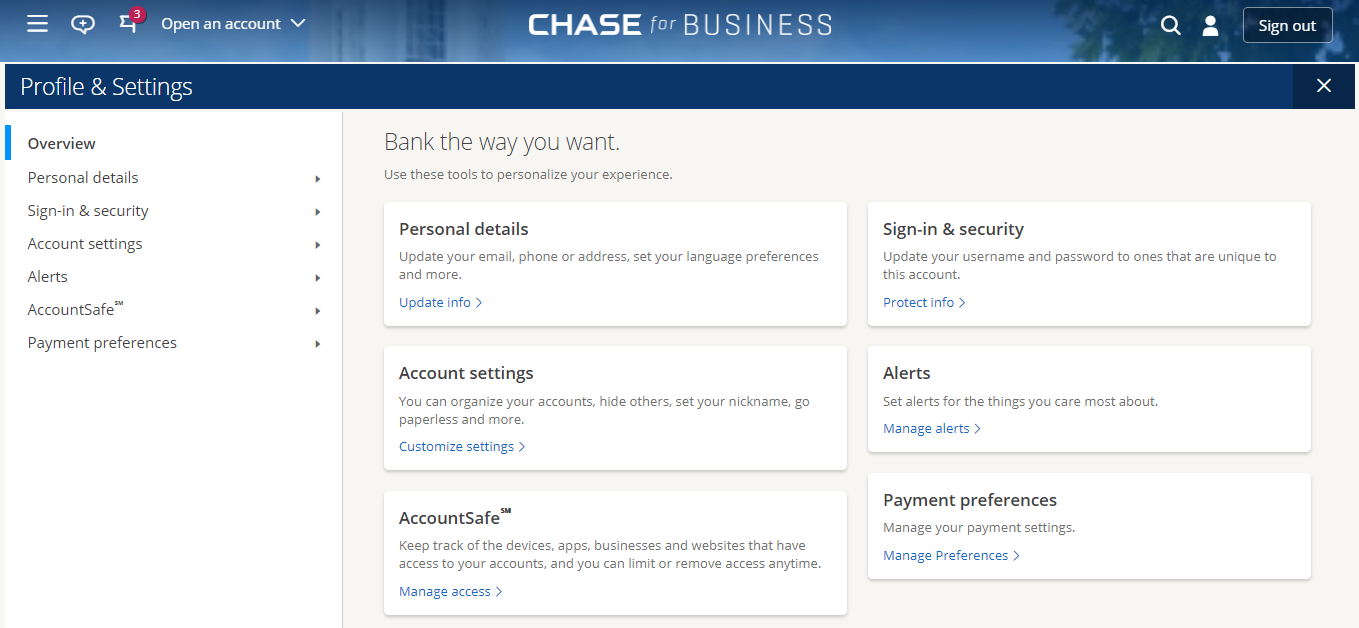
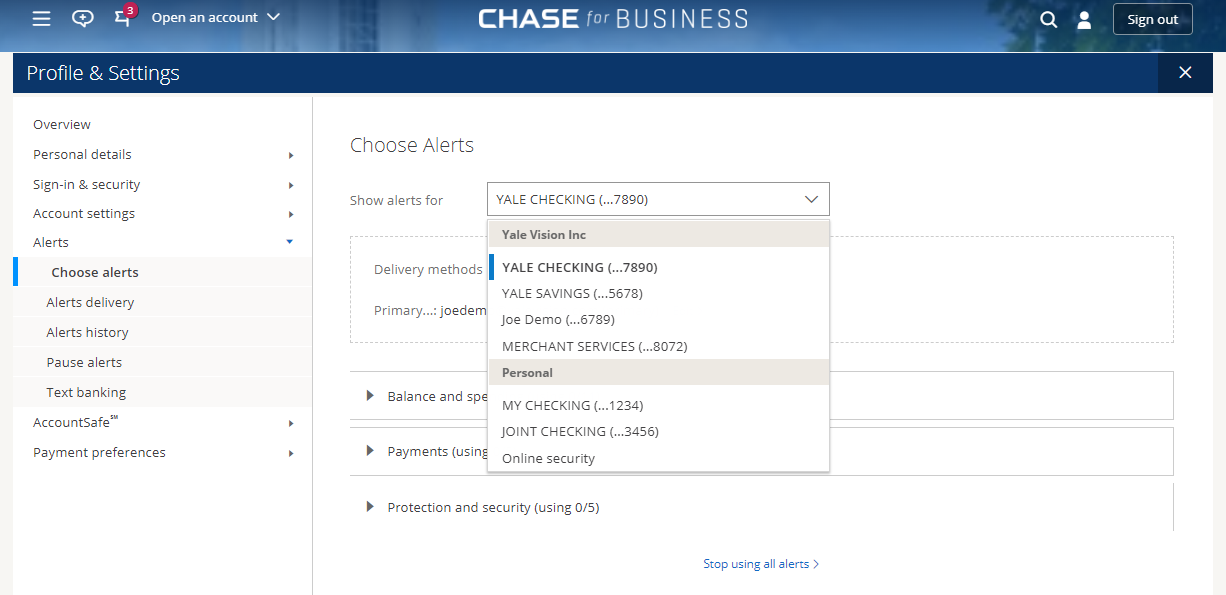
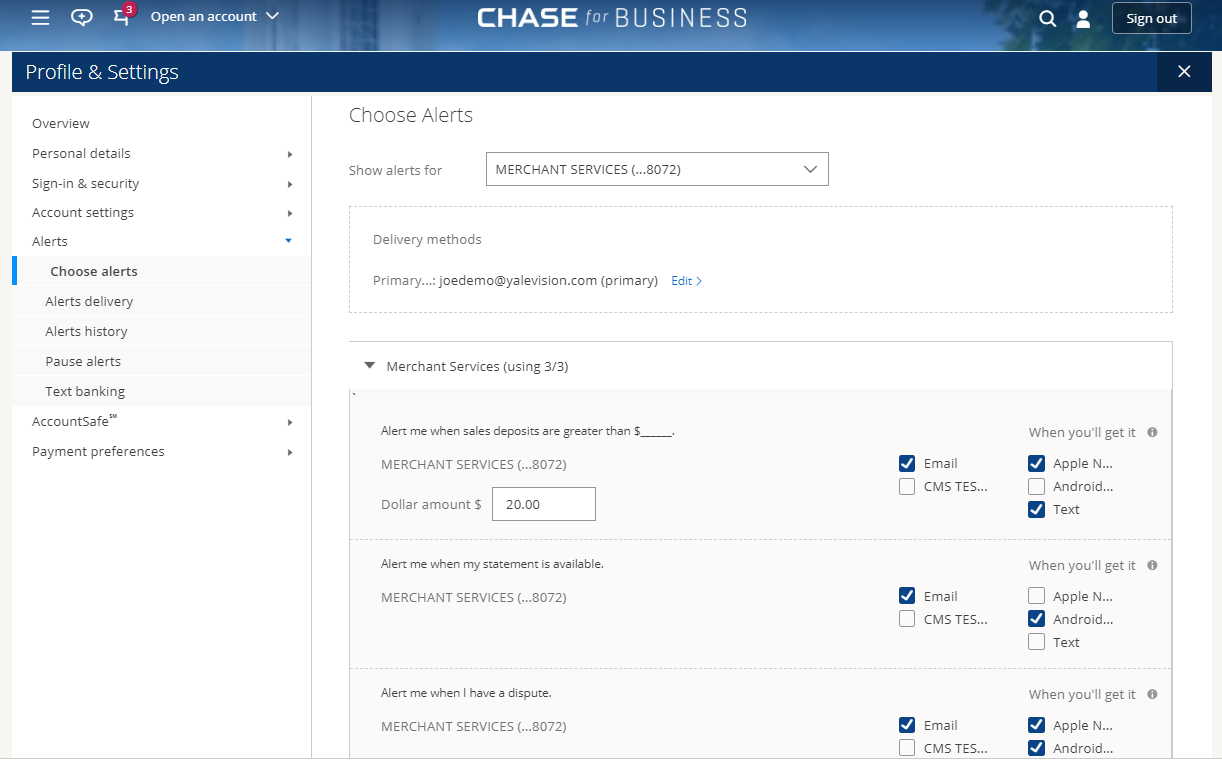
What happens next?
You’ll receive a Dispute Document from Chase via mail or fax, depending on the preferences you set. This document includes the charge that your customer disputed along with a reason code, description and a bar code that identifies the case throughout the process.
If you disagree with the disputed charge, you have the ability to formally challenge the decision. To challenge, you’ll complete the Dispute Response form included in your package. This response form and necessary documentation should be faxed to the Disputes team at the number provided on the form for quickest resolution. You can also email the documentation to chase-cb@chase.com.
Note: The funds are removed from your account when the bank who issued the card files the dispute, but the Dispute Response form does not generate until the status is updated by the Payment Brand as ‘return to merchant’. Therefore, you are likely to see a debit from your account before you receive notifications. Set your alerts to ensure adequate time to research and submit documentation.