Please update your browser.
Important to-dos to get started with talech Point of Sale
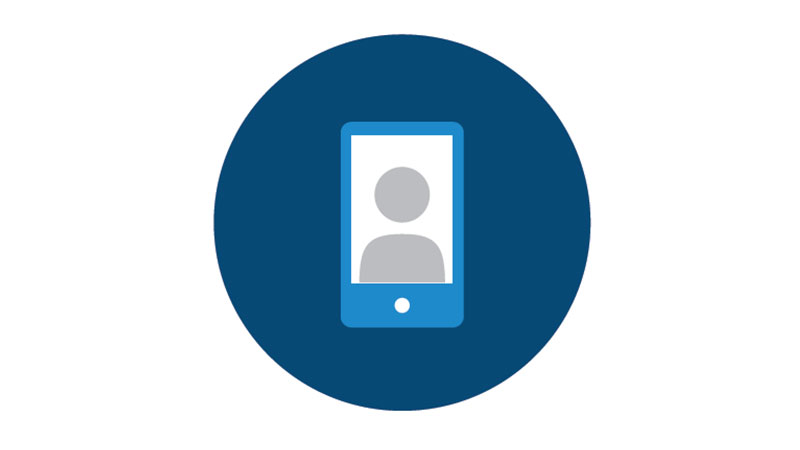
Step 1. Schedule Your Training
If you purchased training or installation, schedule your remote training session with talech training provider Boomtown. Learn how to create orders, edit menu items, view reports and more.
open in new windowClick here to view training options
![]()
Step 2. DOWNLOAD APP AND LOG IN
Download the talech Register from the App Store and log in using your talech username and password (you receive these in your Get Started Email).
open in new windowClick here to download from the App Store

Step 3. UPLOAD YOUR PRODUCT LIST
To complete your talech Register product list, download the product list template, add photos, descriptions and pricing, then upload your completed product list.
open in new windowClick here to download the product list template
Additional Video Resources

Set up the talech software
Learn to Download App, Sign in, Configure Tax, Add Products, Cash Drawer Configuration.

Get Started with talech Retail
Learn about Product Cards, Search Products or Customer Records, and Process Payments

talech Software Overview
Learn more about the Dashboard, Key Business Metrics, Reporting and Insights.